My machine is not oscillating
Plug the machine in and switch on at the wall.

NB: Before switching on, please make sure the fan heater is positioned so that the airflow or oscillation is not obstructed.
- Press the on/off button to start the machine (an LED light should come on around the power button).
- Use the airflow control to adjust the speed of the airflow.
- Press the oscillation button to start and stop the machine turning.
 |
Standby ON/OFF |
 |
Cool mode |
 |
Airflow speed control |
 |
Thermostat control |
 |
Sleep timer |
 |
Oscillation ON/OFF |
 |
Personal heating mode |
 |
Diffused mode |
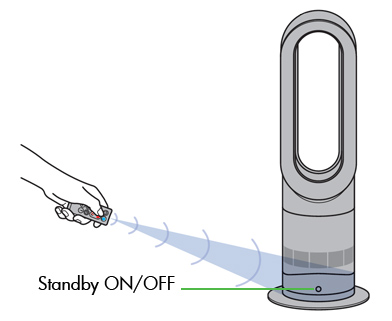
NB: The airflow, diffused and personal heating modes, oscillation function and sleep timer controls cannot be operated without the remote control.
-
For more information about controlling your machine without the remote, please use the link below.
Control without the remote
-
No
-
Has using the remote control resolved the problem?
Yes
-
Back