Charging the battery step 1
To ensure your Root 6 handheld is always ready to use, store it on the charger, with the charger powered.
When in use, the lights on the handle indicate the level of charge. When the red light flashes, the battery is flat and needs recharging.
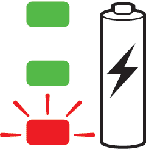
When connected to the charger, the red light will stop flashing, and the green bars will appear as the level of charge increases.