Cleaning the shroud
Step 1 - Remove the clear bin and cyclone
- To remove the cyclone and clear bin, push the release button to the side of the carrying handle, as shown. The carrying handle will be released. Remove the cyclone and clear bin unit.
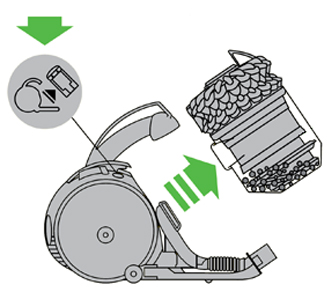
Step 2 - Open the bin base
- To release the dirt, press the red bin release button.
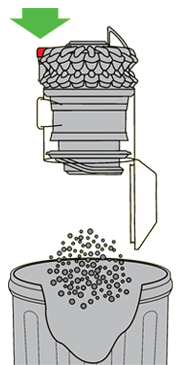
Step 3 - Cleaning the cyclone shroud
Option 1
- Clean any lint and dust from the cyclone shroud with the brush provided.
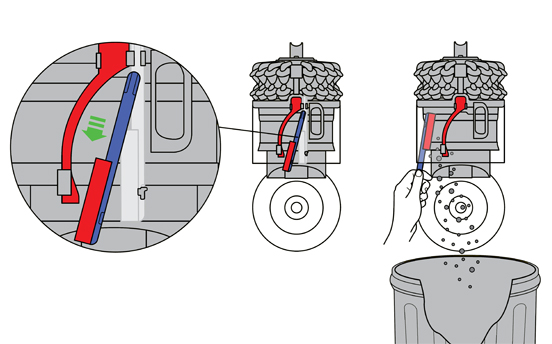
Option 2
Remove the clear bin from the cyclone
- A small silver button behind the red opening mechanism should now be exposed; press the silver button.
- Separate the cyclone unit from the clear bin.
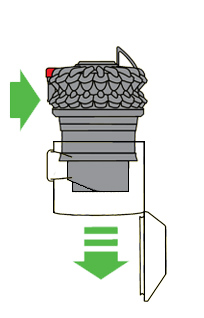
- Clean the cyclone shroud with a cloth or the Combination tool to remove lint and dust.
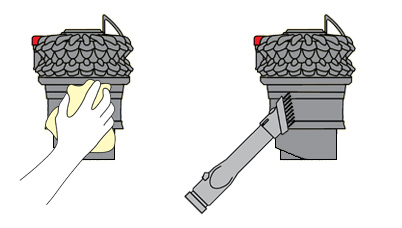
NB: Do not immerse the cyclone in water or pour water into the cyclones.
