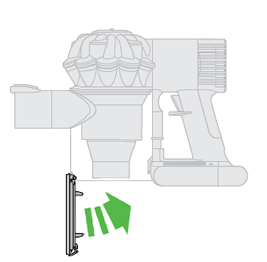Quick start guide, step by step
What's in the box?
- Main body, battery, cyclone and clear bin fully assembled.
- Carbon fibre tool, Mini motorised head and wand.
- Crevice tool and combination tool.
- Dock, charger and user guide.

How to charge the machine
The machine can be charged on the dock or by plugging the charger directly to the machine as shown below.
The light on the charger will show when the machine is being charged and will go out when fully charged.
Option 1

Option 2
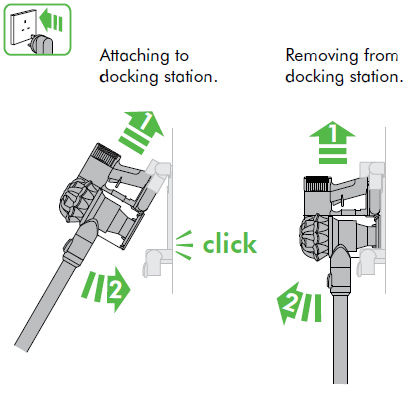

- Plug the charger into a wall socket.
- The battery should be fully charged after 3.5 hours
Attaching the accessory tools
- Slide the accessories into the inlet pipe on the bin assembly until they 'click' into position.

How long will my machine run for?
Your Dyson handheld is designed to give constant suction. When fully charged DC59 will give between 6 to 20 minutes of powerful constant suction depending on the power mode and tool selected.

How to empty the clear bin
- Empty as soon as the dirt reaches the level of the MAX mark – do not overfill.
- Ensure the appliance is disconnected from the charger before emptying the
clear bin. Be careful not to pull the 'ON ' trigger.
- To release the dirt, push the red button by the clear bin downwards to release dust directly into a dustbin.

- Close the clear bin base so it clicks into place and is secure.