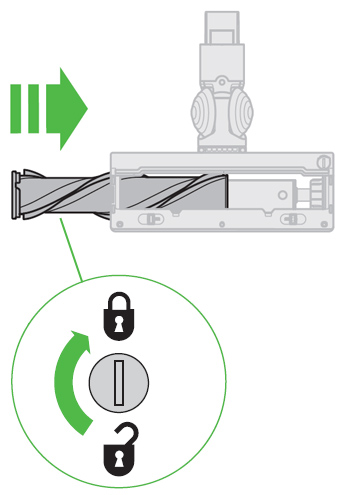Check the Direct-drive floor tool
Step 1 - Removing the Direct-drive floor tool from the wand
- Disconnect the floor tool from the wand by pressing the release button.
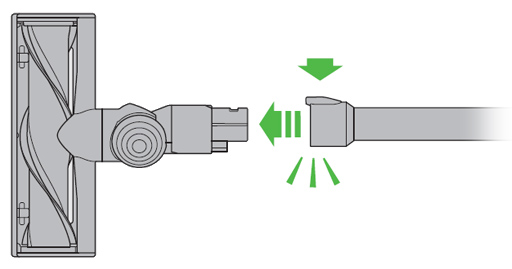
Step 2 - Unlocking the brushbar end cap
NB: Beware of sharp objects when checking for blockages.
- If you cannot clear an obstruction you may need to remove the brushbar.
- Use a coin to unlock the fastener marked with a padlock.
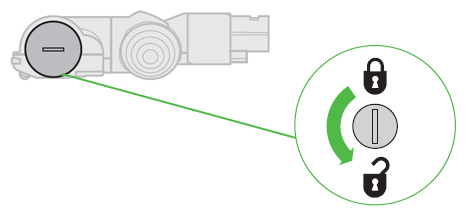
Step 3 - Removing the brushbar
NB: This product has carbon fibre brushes. Take care if coming into contact with them, as they may cause minor skin irritation. Wash your hands after handling the brushes.
- Gently slide the brushbar away from the floor tool.
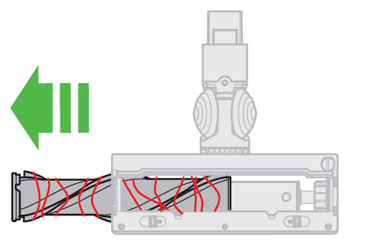
Step 4 - Clear any debris
- Carefully clear any debris from the brushbar.
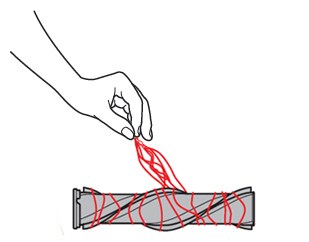
Step 5 - Refitting the brushbar
- Slide the brushbar back onto the floor tool, around the motor. The end cap should be in the open position as shown.
- Once in place, rotate the end cap back into the closed position.
- Close the fastener by turning a quarter turn clockwise. Ensure that the fastener is fully turned and the brushbar is secure.
- Re-fit the floor tool and test the machine.